With a large majority of businesses having already transitioned to a hybrid or fully remote work environment, securing their work platforms and ensuring that their employees and teams have full access to the necessary tools, software, and programs to operate just as efficiently as before has become a critical topic on many IT decision-makers and team leader’s minds.
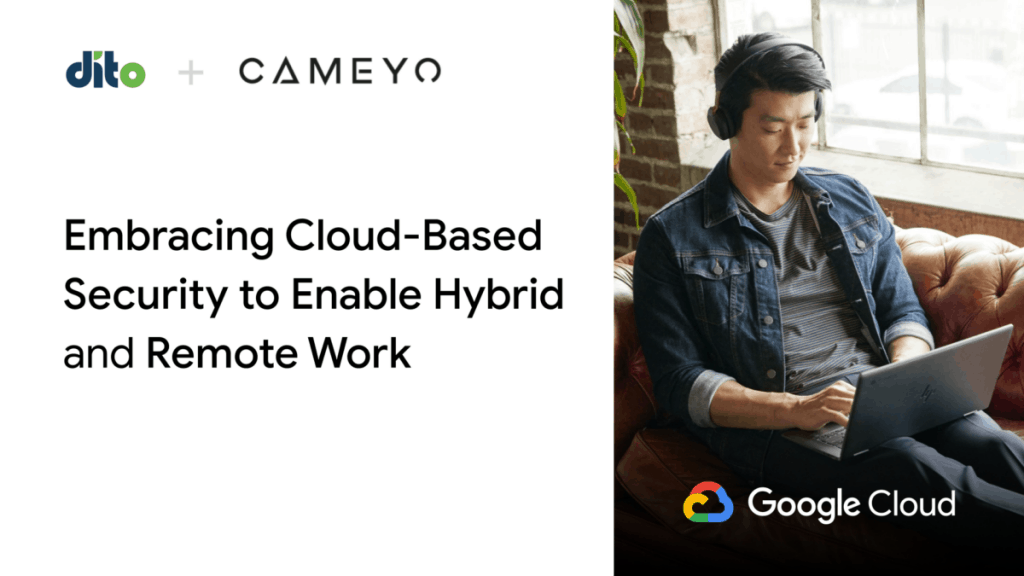
Moving forward into the “digital workplace” has been an engaging, highly-discussed subject, but with these discussions come additional questions. What are the best practices for keeping teams engaged and communicating with each other? How can you streamline the new onboarding process for remote workers? Should you bring on a 3rd party to assist with a complete security audit of your network infrastructure to shed light on any potential gaps or vulnerabilities that could be maliciously (or accidentally) taken advantage of? The list of new challenges goes on.
When it comes to researching and evaluating options for these new remote workers, a secure digital workspace is absolutely vital. Many businesses had their internal structures & workflows come grinding to a halt when COVID-19 hit the globe. Moving entire teams & integrating them into a fully remote setting has been a seriously difficult task – especially when it was completely unexpected. While flexibility and the ability to adapt are critical in times like these, so are the right digital workspace tools that can empower your teams to continue business as usual.
The major challenges that business leaders are facing with these new changes are the areas that they were not prepared for – what do we do when an office location has to close and teams have to move remote? Not only are there logistical nightmares that need to be addressed when having teams move remotely, but security concerns as well. Do we have a network that’s prepared to handle thousands of users working from their personal laptops from dozens, if not hundreds of locations? Do we have a process in place for our teams to connect to work from a personal device – whether that’s a laptop, a phone, or a tablet? Even more specifically – what if we have users who are on a variety of operating systems? Whether that’s through a Windows, Apple, or a Google Chrome device – security is key.
Before hybrid and remote work became the “new norm” of today, it was easy to envision your network security as a physical barrier around your building. When your employees left the building, the desktops & servers stayed behind – safe & secure. But with employees being spread out across cities, states, even countries – what now? How can we safely and thoroughly protect critical business information that’s being accessed through personal IP addresses across the country?
Luckily, Google Cloud Platform (GCP) makes this simple. With data centers built on custom-designed hardware, each optimized for security & performance, GCP enables an extremely flexible, yet highly secure cloud infrastructure. The application & network architecture is designed for maximum reliability and uptime, and because the data is distributed across numerous servers & data centers, data is always accessible in case of machine failure.
With data encryption at every step, the GCP infrastructure security works across multiple layers: hardware infrastructure, service deployment, user identity, storage, internet communication, and operations security.
Some of Google Cloud’s features include:
- Strong authentication
- Centralized Cloud Access Management (Cloud IAM)
- Data Loss Prevention (DLP)
- Integrated Device Management
- 3rd Party Application Access Controls
- Comprehensive Admin Security Center
- Compliance across a variety of areas:
- HIPAA
- GDPR
- EU Model Contract Clauses
- COPPA
And when you pair Google Cloud’s in-depth security schema with a secure virtual application delivery platform like Cameyo, you benefit from even more layers of security for your remote & hybrid workforce. Cameyo securely delivers all of your business-critical apps to any device, from any HTML5 browser, so that your people can stay productive from anywhere without compromising your corporate network or data. Cameyo’s ground-up approach to security includes:
- Zero Trust – Cameyo’s Zero Trust design prevents users from carrying threats into your network, regardless of their device.
- Browser Isolation – Application sessions take place in the browser eliminating the risk of malware from the end user’s device impacting your network.
- Reduced Attack Surface – Cameyo’s single architecture and RDP/HTTP Port Shield Technology significantly reduces your attack surface without 3rd party tools.
- No VPNs – Cameyo’s NoVPN technology enables users to securely access internal web apps via any browser from behind the firewall while keeping devices separate from the corporate network.
- Port Shield – Cameyo’s Port Shield protects RDP and HTTP/S ports from brute force and ransomware attacks.
Regardless of your organization’s approach to enabling remote & hybrid work, together Google Cloud and Cameyo provide an in-depth security schema that ensures safe boundaries between any device and your corporate network & data. And all that security doesn’t come with a hefty price tag or deployment/management burden. Both Google Cloud and Cameyo enable you to be up and running in minutes – not weeks – while dramatically reducing the costs associated with delivering secure remote work.
Want to see Google Cloud and Cameyo in action for yourself? Request a demo and we’ll be happy to show you how quickly you can be up and running, then we’ll set you up with a free 30-day trial so you can test it out.
