When organizations are considering virtualization solutions, Citrix is one of those perennial options that’s bound to come up, usually right from the start. Citrix and its portfolio of products—chief among them Citrix Workspace and Citrix Virtual Apps and Desktops (formerly Citrix XenApp and XenDesktop)—command a lot of mindshare in the virtualization space because they’ve been around for 20+ years, and more than a few IT departments have been known to turn to them on the basis of name recognition alone.
But just because something’s familiar doesn’t mean it’s the right solution for you or your end-users. Although Citrix can be a powerful remote desktop solution in certain scenarios, it also comes with cost, complexity and security caveats that no organization can afford to ignore. And those concerns are magnified when even the best Citrix solution is deployed in an environment where it just doesn’t fit.
So, whether you’re looking at Citrix as one virtualization provider among many or you’re already embedded in the Citrix ecosystem and want out, it pays to know what your options are. The good news? You’ve got plenty of them.
What are the core categories of virtualization solutions?
Before diving into the details, let’s quickly pan back and look at the current state of the virtualization landscape as a whole. This is an important step—not only because that landscape is more varied than you might think but also because it’s changed in recent years.
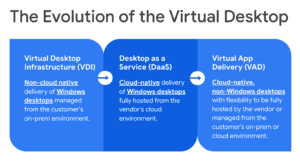
Today, there are three core categories of virtualization solutions: Virtual Desktop Infrastructure (VDI), Desktop-as-a-Service (DaaS) and Virtual App Delivery (VAD). The distinctions are important because the particular way they approach digital workspaces can play a huge role in the success of any virtualization strategy.
Here’s how they break down:
Virtual desktop infrastructure (VDI): As the earliest incarnation of virtualization used in enterprise workforces, VDI solutions date back to the pre-cloud era. They’ve pretty much always been dedicated to providing end-users with complete Microsoft Windows desktop environments, usually through a risky VPN connection. The remote desktop infrastructure is hosted and managed via an on-premise data center, which requires a substantial upfront outlay to cover the initial hardware and software costs.
Desktop-as-a-service (DaaS): DaaS emerged alongside cloud computing models, so you wouldn’t be wrong to think of it as “VDI in the cloud”. It follows the same approach of taking operating systems like Windows and parlaying them into desktop-based remote workspaces. The big difference, of course, is that the virtualization infrastructure is hosted and managed via a cloud service provider like Amazon Web Services (AWS) or Microsoft Azure, which also means pricing is subscription-based. Both VDI and DaaS make the most sense for highly-specialized use cases where full remote desktop environments are required.
Virtual App Delivery (VAD): With the ever-increasing adoption of mobile devices and remote work, it became clear that classic forms of virtualization simply wouldn’t suit every use case. What the majority of remote users truly need is access to all of the business-critical apps and data they need to do their jobs – which is something that can be done far more securely and simply with a non-Windows cloud desktop. Users needs a more intuitive user experience and tighter security than VDI and VPNs have traditionally provided. Rather than retrofitting legacy virtualization to the cloud, VAD created an entirely new app-centric model that’s cloud-native but still offers the flexibility of on-premise deployments.
Examples of VDI
One of the prime examples of VDI is Citrix itself. This is the niche where Citrix got its start over three decades ago, long before the advent of cloud computing, so it makes sense that it would continue to offer and refine that technology.
Like many virtualization solutions, Citrix Virtual Apps and Desktops leverage Microsoft Remote Desktop Services (RDS) to grant users remote access to Windows-based apps and desktops. There are several proprietary components involved in access and hosting, including but not limited to the Citrix Receiver (user-facing software to connect to the resources), Citrix ADC (for load balancing and performance enhancements), Citrix StoreFront (for user authentication) and Citrix Director (for IT support).
Much of this backend infrastructure is typically located in an on-premise data center. This tends to make Citrix cost-prohibitive for all but the largest organizations with big IT budgets and a dedicated team to oversee the Citrix solution. And though users on iOS or Android endpoints can also access the Windows apps and desktops that Citrix provides, they still need a dedicated Citrix software client to do so.
Examples of DaaS
The most popular DaaS examples of Citrix alternatives are available from VMware and Nutanix.
VMware Horizon is fairly representative of the DaaS category in that it was designed with cloud-native functionality. As a result, it makes more effective use of cloud technology and doesn’t necessarily require the full investment of on-premise infrastructure. However, like classic VDI, it’s focused on delivering Windows virtual desktops by leveraging RDS. Its architecture also involves a number of different components, like servers, agents, clients, gateways and management portals. This means that VMware Horizon still brings with it a lot of the baggage of its pre-cloud VDI predecessors. That translates to increased IT administrative overhead to deal with various complexity and security aspects.
Examples of VAD
A pioneer of the VAD model—and, in fact, the solution that defined the very category—is Cameyo. As “Virtual App Delivery” suggests, Cameyo moves past the Windows desktop-centric paradigm in favor of platform-agnostic cloud desktops that give everyone access to the apps & data they need to be productive on any device.
What exactly does that look like in practice? Well, imagine an end-user working from home on an iPad, Chromebook or a Mac. With Cameyo, that user can launch any modern HTML5 browser and access the full desktop version of their favorite Windows applications as easily as clicking a web bookmark. It’s simple and secure, and no VPN is necessary, which makes it ideal for employees or students of all tech skill levels.
On the backend, IT staff can publish Windows apps and provision them to select users with just a few clicks. In contrast to the cumbersome infrastructure and management associated with VDI and DaaS solutions, there’s no need for a dedicated IT team, and the Cameyo instance can be hosted in any cloud, hybrid, or on-premise environment.
Why Orgs Select VAD as an Alternative to Citrix
With VAD being the relatively “new” kid on the virtualization block, many organizations still start their technology evaluations with VDI and DaaS simply because they’re more well known. Which makes it even more poignant to see the increase in VAD adoption, considering in most cases VAD ends up beating (or replacing) VDI and DaaS in competitive situations. Here’s what Cameyo customers have to say about why they selected VAD over VDI/DaaS:
Klarahill
“I’ve worked with Citrix in the past and am very familiar with their solutions – but I’m also aware of how expensive it is, and the fact that you simply do not set up Citrix yourself without a third-party integrator. We were looking at tens of thousands of dollars just for the set up fees, and that’s without the actual cost of the product licenses, third-party infrastructure, and ongoing maintenance costs,” said Adam Nerell, Head of IT for Klarahill. “Just looking at month-to-month cost compared to our previous remote desktop solution, with Cameyo we are paying only 15% of what we used to pay. But then on top of that 85% savings, we also no longer need windows clients, so we save even more money there. In addition, we have far fewer support issues, so we save even more.”
“People pay hundreds of thousands of dollars to build this themselves on-prem, and with Cameyo you get this for a few dollars per month per user – all without any of the complexity of deploying and managing VDI or DaaS environments. And you don’t have to give anything up in exchange for that simplicity and cost savings. Cameyo has everything – incredible security, great user experience, backup, power saving, clustering, elasticity – it’s really amazing,” said Nerell.
Community Hospital Corp.
“We did what most people probably do – we started with all of the biggest players. We spent almost four years evaluating VMware, Citrix, and Nutanix. But it became clear, time and time again, that none of those solutions were feasible from either a cost or complexity perspective,” said Brian Stopinski, Corporate IT Operations Director, CHC.
“When I first started my conversation with Cameyo, my mentality was that we had to deliver full Windows desktops. It’s simply the byproduct of 25 years of experience with Windows desktops, and I think a lot of people are still stuck in the same mentality that I was,” said Stopinski. “It wasn’t until I saw Cameyo in action that it fully clicked that I did not need to present the entire Windows desktop. I realized that the desktop brings a lot of inherent baggage with it. There’s unnecessary stuff the user doesn’t need which actually complicates their workflow. There’s all this white noise on the Windows desktop that doesn’t make them more productive.”
“With Cameyo, I finally realized that the user doesn’t need to see the Windows OS. As an organization, we always ask ‘What is the value add?’ whenever we’re evaluating something new. So I applied that question to something old – Windows desktops – and it became obvious that the added value was zero. In fact, the real value add is the elimination of the Windows desktop, because I don’t have to deal with all the complexity and all of the security concerns that Windows desktops bring. I can also deliver a lower cost solution because I don’t have to license Windows OS, I don’t have to license a Windows Terminal Server, I don’t have to support all of that infrastructure just to deliver the Windows desktop,” said Stopinski.
Ur&Penn
“Unlike Nutanix Xi Frame and Citrix XenApp, there is no complicated infrastructure to deploy and manage. Not only were we up and running with Cameyo in less than three hours, but we can also deploy new apps almost instantly. We never have to re-image or deal with a Golden Image. Cameyo could not be easier,” said Emir Saffar, CIO at Ur&Penn.
“Unlike Nutanix Xi Frame and Citrix XenApp where our employees either couldn’t access their applications at all or were frequently experiencing performance issues and being logged out, Cameyo provides a native application experience with no performance lags, through the browser. From a user experience perspective, they use the same desktop version of the applications they’re used to – but those applications simply run in a browser tab instead of needing to be deployed and managed locally. There’s nothing new to learn on the user’s side.”
“Right off the bat, Cameyo doesn’t require any complex infrastructure and you don’t need to hire a third-party engineer to set it up – so that’s a huge cost savings rights there. Also, since Cameyo is able to support dozens of users per instance instead of an architecture that requires one server for every user, that provides dramatic savings as well.”
Sanmina
“Deploying Cameyo was remarkably simple, and we had our applications installed and published with Cameyo in no time. Session management, load balancing, failover, etc. – it’s all handled by Cameyo, so all we had to focus on was the apps we wanted to publish. It was very easy to get set up, and ongoing management is a breeze – especially when compared to traditional Virtual Desktop approaches,” said Mario Zúñiga, IT Director, Digital Workplace at Sanmina.
Conclusion
More than just a Citrix alternative, Cameyo’s Virtual App Delivery (VAD) platform is a cost-effective, right-sized alternative to all the complexity of VDI and DaaS. To see how easy it is to deploy Cameyo and empower end users with access to the apps they need, sign up for your free trial today. Or feel free to schedule a demo and have our engineers walk you through Cameyo’s features and advantages.
