As companies take action to protect their workers from the coronavirus outbreak, many have enacted work from home policies to help prevent the possible spread. As a result, we’re seeing a spike in conversation and press coverage highlighting the increase in remote work becoming mandatory. And many advocates are now stating that the coronavirus might be creating the circumstances that finally prove out the validity of remote working policies at a broad scale.
That viewpoint makes sense. When the fear of a potential global pandemic hits, it’s easy to understand why working from home would suddenly gain more acceptance, which could help remote work become more of a norm moving forward. Recode reports that in February alone, “77 public company transcripts mention ‘work from home’ or ‘working from home.’” 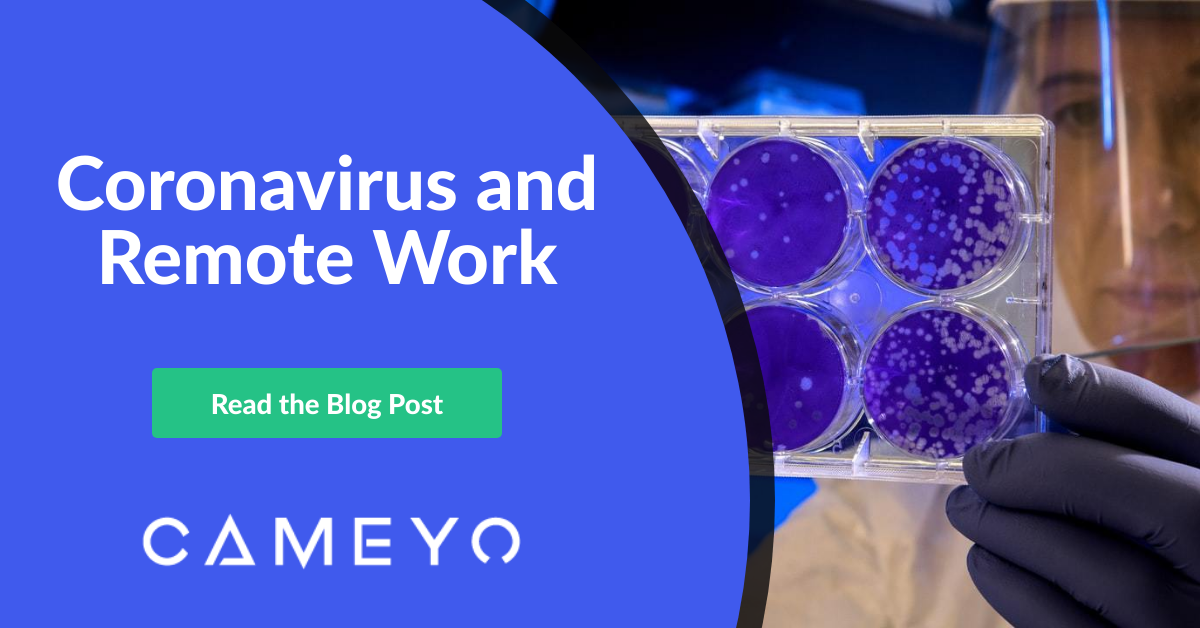
But will this forced experiment in remote work actually work? The debate about remote work has been raging for years, and we’re not here to recap the pros and cons. What’s interesting is taking a look not at whether or not people can work from home in this terrible situation effectively.
There are many web-based tools that help make it easy for anyone to work remotely – and some of those technologies are actually seeing a surge in their stock prices due to these coronavirus-induced work from home mandates. Take videoconferencing company Zoom and messaging service Slack, for example (see MarketWatch’s coverage).
But there are other critical issues that are starting to bubble up as well. For example, just because people are now being told to work from home doesn’t mean that they’ve actually been trained on the technology they need to be able to do so. Similarly, many haven’t been trained on the etiquette of working remotely, either. This article from the Financial Times does a great job of highlighting the fact that just because the technology exists does not mean that the rules of engagement for working from home have been established.
And while tools like Zoom and Slack make remote meetings and messaging with coworkers much easier, they don’t solve the problem of providing people with access to the key applications that they need to use everyday that are critical to their productivity. ZDnet reports that “Nearly two-thirds (68 percent) of businesses report that desktops are their primary computing device for employees, compared with only 29 percent which favor laptops.”
So for all of the workers who rely on a desktop at work and don’t have a work-provisioned laptop with all of their critical business applications on them, what are their options? You might think that they could just use Office365 to access their Microsoft applications, but that doesn’t address the tens of thousands of other Windows-based applications (ERP systems, CAD apps, vertical-specific apps, etc.) that have not yet been web-enabled, which workers have traditionally not been able to access unless the apps are physically installed on their devices.
Even the Office365 argument has issues for many remote workers, because the Office365 versions of the Microsoft Office applications don’t have feature parity with their desktop-application counterparts. For example, Excel on Office365 doesn’t support macros. So if you’re in the finance department (or anyone else who relies on macros), the Office365 version of Excel simply won’t work for you.
Which is where virtual application delivery solutions come in. With virtual application delivery, IT admins can quickly and easily give all of their employees access to the specific Windows applications they need – on any device, regardless of OS – directly from the browser. That means that if your entire workforce suddenly needs to work from home using their own personal devices, you can give them access to all of their business-critical Windows applications no matter what their personal device is (Mac, Chromebook, tablets, etc.).
Your users get the full desktop version of their applications, but they simply run in a browser tab without the application needing to be installed and managed on their devices. And because virtual application delivery platforms separate the application from the OS, there’s no danger that if a user’s machine is compromised that it can impact your enterprise environment. IT admins can also set permissions to determine whether or not users are allowed to save documents locally to their personal devices or if they can only save to their business’ cloud storage (Dropbox, GDrive, OneDrive, etc.) to prevent sensitive documents from being saved outside the enterprise.
It’s clear that the coronavirus is going to continue to put remote working to the test. And it’s easy to say that – with all of the web-based tools at our disposal today – enterprise workers have what they need to be successful in a remote working environment. But the fact remains that many of the applications people rely on every day simply haven’t been web-enabled yet. So in a time of protecting our people by enacting remote work policies, IT should prepare in advance to enable delivery of any application to any device, freeing their remote workers up to be productive from anywhere.
